What's your topic?
Before we can do any research, we need to figure out what we want to research. We need to choose a topic.
- When possible, pick a topic that interests you. It's a lot easier to research a topic if you care about it.
- Pick a topic that's not too broad. Sure, there's a lot of stuff written about World War II, but... there's A LOT of stuff written about World War II, and you don't want to read all of it.
- Approach the topic with an open mind: "Video games make children violent killers," is a bad topic. "Do video games make children more violent?" is much better. Don't assume you know the answer. Pick a topic, do the research, then come to a conclusion.
Creating a search strategy and finding a topic
Select your keywords
Now that we have a topic, it's time to design our search! You might be used to just typing your topic into search engines like Google, but that won't work with library resources (and it doesn't actually work that well with Google either).
Do VIDEO GAMES make CHILDREN more VIOLENT?
Looking at our topic, there are some words that are more important than the others and really sum up what we are interested in. These are called the KEYWORDS and we are going to focus our search around them.
Boolean Operators
Design your search (1: Narrowing)
We could just try doing a search for video games, but if we do that, we'll get:
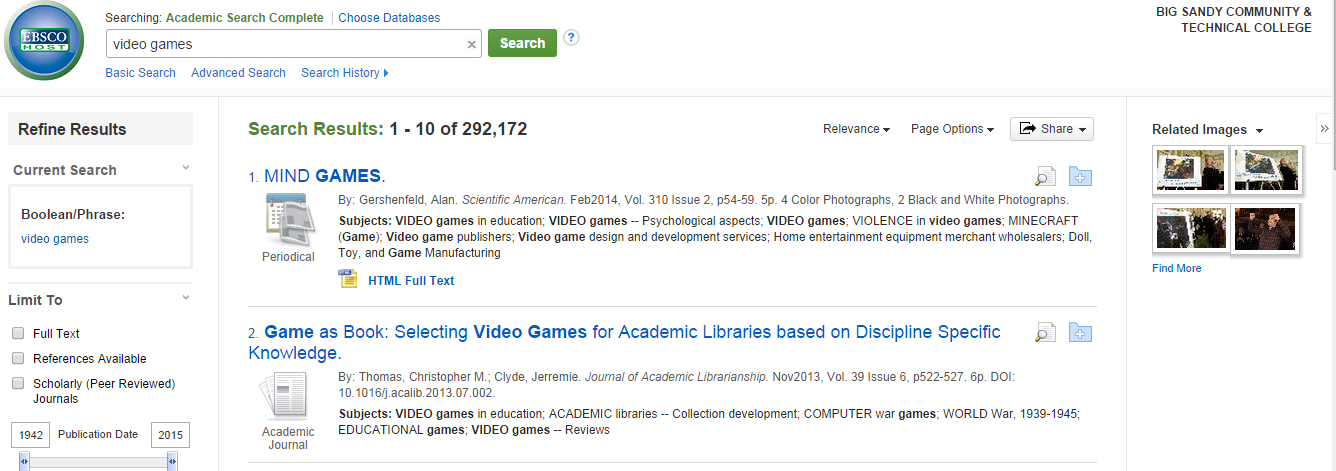
too many results! We're getting a lot of stuff we don't care about. The results include anything about video games. We need to narrow our search, and to do that we use AND along with our other keywords, so our new search looks like
video games AND violent AND children

From almost 300,000 results down to 394! Much better!
Design your search (2: Expanding)
Alright, you've got your results but what do you do when you aren't getting enough? We need to expand our search using OR, but before we can do that we need to think of words that are related to our keywords. After some brainstorming, we get the following:
video games: computer games, Nintendo, PlayStation, Xbox
violent: violence, crime, aggression
children: kids, juveniles, youths, teens
Chances are that we won't need anything extra for video games or children, but just searching for violent is probably not going to get the best results. We want results that use the word violent OR violence OR aggression, and we will put them in (parenthesis) so our search is going to look like:
video games AND (violent OR violence OR aggression) AND children
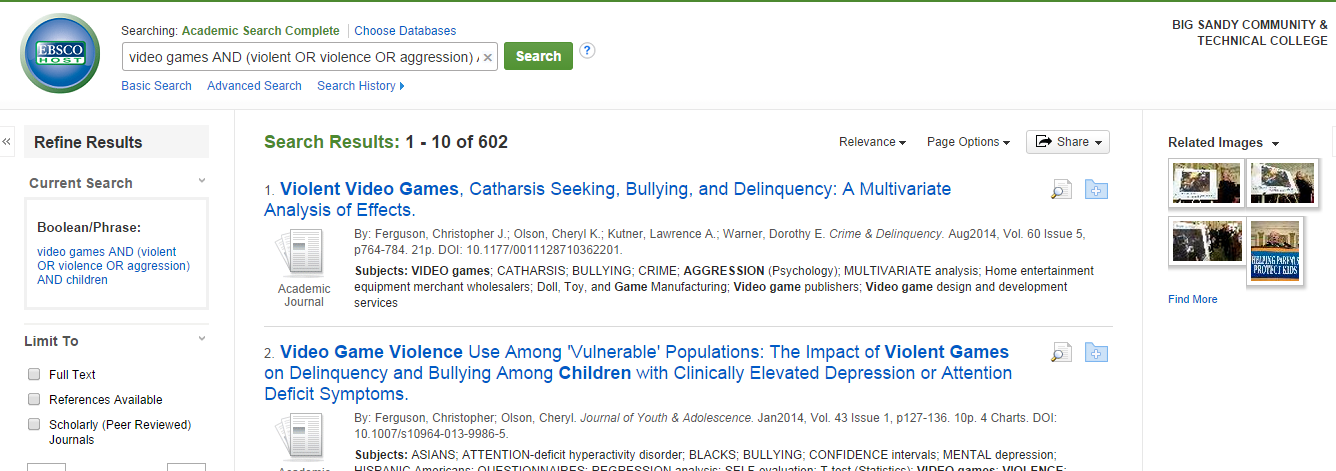
You can see we now have more results. That's because some of the results we wanted didn't use the word violent, but they do use the words violence or aggression. In particular, aggression is very useful since many psychological studies will use it.
Other search tips
*Sometimes you do a search and you keep getting results that look like they're related to your topic but aren't. For example, you're doing a search for the actor John Wayne, but you keep getting results for serial murderer John Wayne Gacy. When this happens, use NOT to remove the unwanted results, so our search would look like:
John Wayne NOT Gacy
This will get us results about John Wayne, but exclude any that include the word Gacy.
*Be careful when using NOT. You may exclude other results you want. For example, if John Wayne had a friend named Jack Gacy, any results that talked about him would also be excluded.
*When you want to search for specific words in a specific order, use "QUOTATION MARKS" to surround the phrase. For example:
"I have a dream"
will only give you results with those words in that order, making it easier to find the Martin Luther King, Jr. speech instead of articles about interpreting dreams.
Search Strategies (video)
Every search engine is different!
Most databases use AND, OR, NOT. Some require that you capitalize them; others don't. If you don't know, it's safer to capitalize them.
Use the search engine's tools!
Most search engines will have some tools that you can use to limit and improve your results. These will be different on every search engine. Most have them on the left side of the screen, like the database in the pictures on this screen, but others may have them in different locations. Google, for example, has them at the top of the page.
Advanced Search
Most search engines have an option called Advanced Search. This will give you access to tools to improve your search and often has multiple boxes that you can use for individual keywords. This is true of both library databases and other search engines such as Google (although they hide it under the gear symbol in the top right.

![[a graphic of several people walking and sitting on books while gesturing at each other]](http://libapps.s3.amazonaws.com/customers/2058/images/bsctc-ACE.jpg)